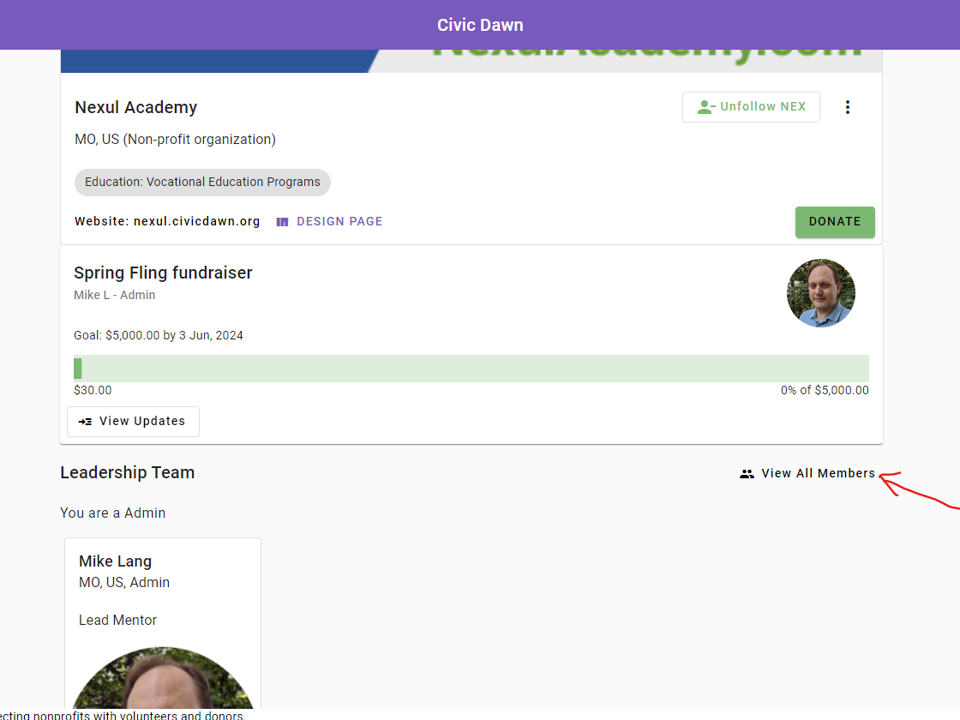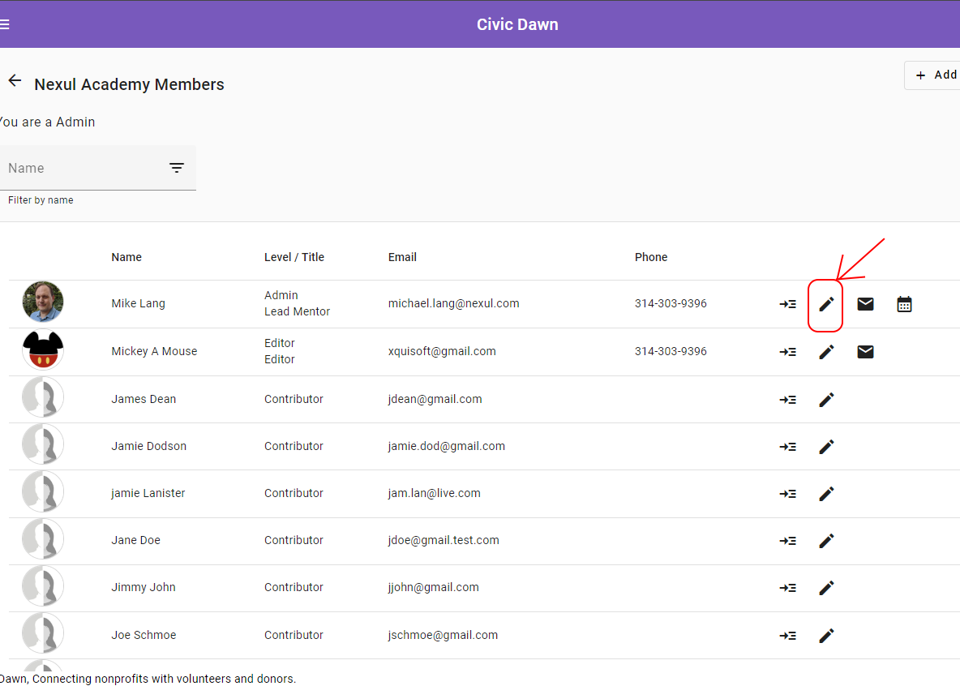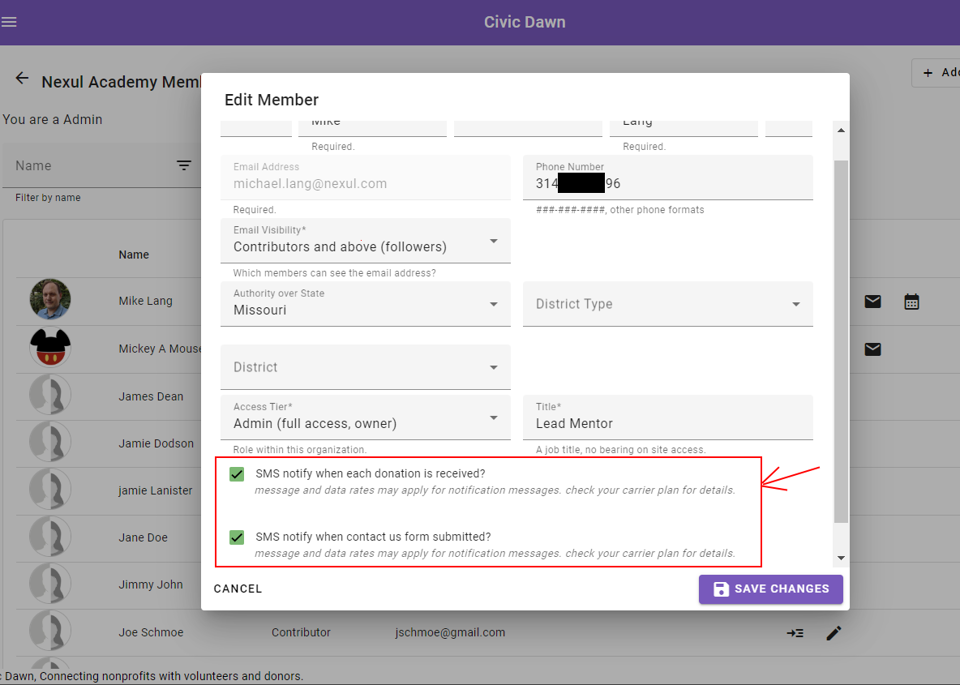Nonprofit SMS Notification Messages
This policy only applies to nonprofit leaders that create or claim a nonprofit profile and complete the fundraising setup with our partner, Stripe.com using the following directions.
Civic Dawn is a product of Nexul Software LLC.
Setup Fundraising
Policy Terms
Civic Dawn will send a text message (SMS) to a nonprofit leader when their fundraising campaign receives a donation. If you enable a contact us form for your page, you may also opt-in to receive a notification when someone submits a message in that form. Each leader that wants the notifications must opt-in to receive them. More than one leader of a nonprofit may opt-in. Opt-in is per nonprofit in which you are a managing member. Those that do not opt-in will not receive a notification.
You can cancel the SMS service at any time. Just follow the directions below to disable or enable SMS notifications. Within 15 minutes of completing the opt-out steps below, we will not send any further notifications. After this, you will no longer receive SMS messages from us. If you want to join again, just sign up as you did the first time and we will start sending SMS messages to you again.
If you are experiencing issues with the messaging program you can email help@civicdawn.org for more assistance.
Carriers are not liable for delayed or undelivered messages
As always, message and data rates may apply for any messages sent to you from us and to us from you. You will receive one notification per donation or per contact us form submission, depending on which you opted-in to receive. If you have any questions about your text plan or data plan, it is best to contact your wireless provider.
If you have any questions regarding privacy, please read our privacy policy: https://www.civicdawn.org/privacy
View Members
You can manage your member list, including your member profile from the members page. Click on the "View All Members" button to see or edit members.
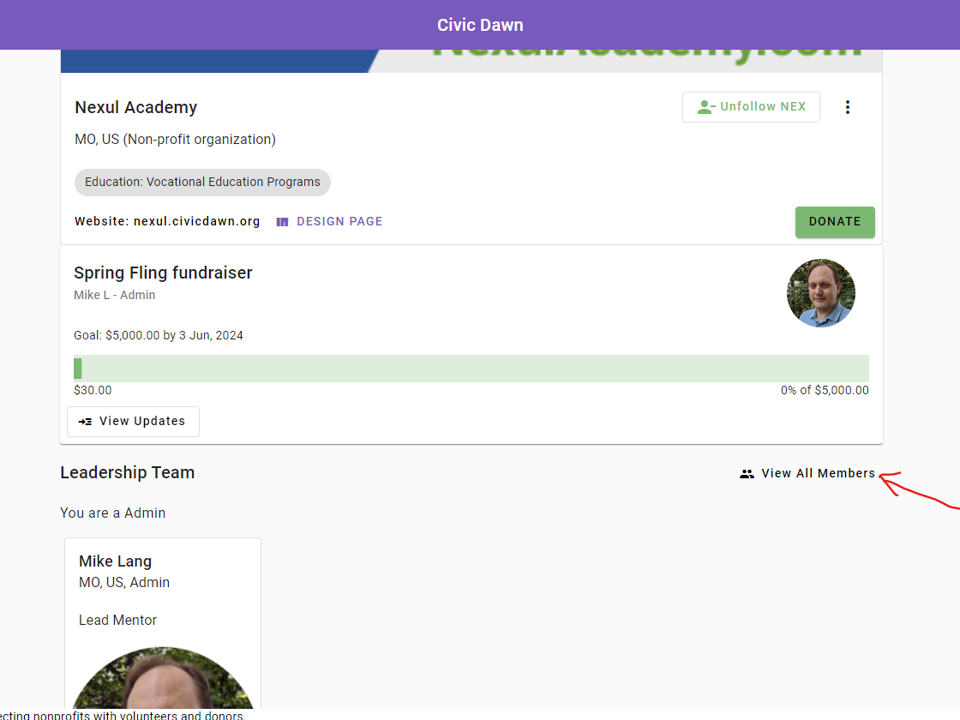 *Sample caption
*Sample caption
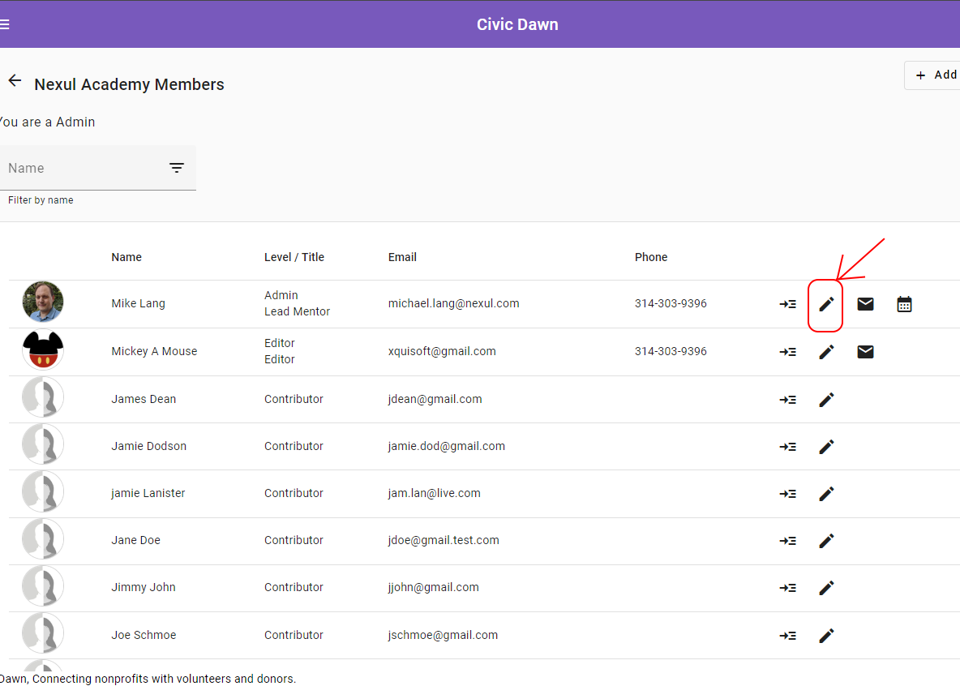 * nonprofit's member list page
* nonprofit's member list page
Edit your Member profile
You can edit the profile for any member from the member list. Click the pencil icon to begin edit.
This member list varies depending on who is viewing it. Each member will see their full detail. Only Manager level members and above can see or edit other members.
Change SMS notify options
Scroll to the bottom of the dialog to see notifications you have opted into for this nonprofit. Note, only Manager and Admin level members include the option to subscribe to these notifications. You cannot notify other members or donors when any of these changes occur. Nor can those members or donors opt-in to receive these notifications.
The first time you open this edit dialog, none of the notifications will be checked. You must Opt-In to each notification you want to receive. To Opt-Out just uncheck the box. In both cases you must press "Save Changes" for your opt-in or opt-out to take effect.
Note: Opt-out may take 15 minutes for the changes to work through the system. Notifications that were already sent to carriers but were not yet delivered to you may still arrive. We cannot cancel what was already sent.
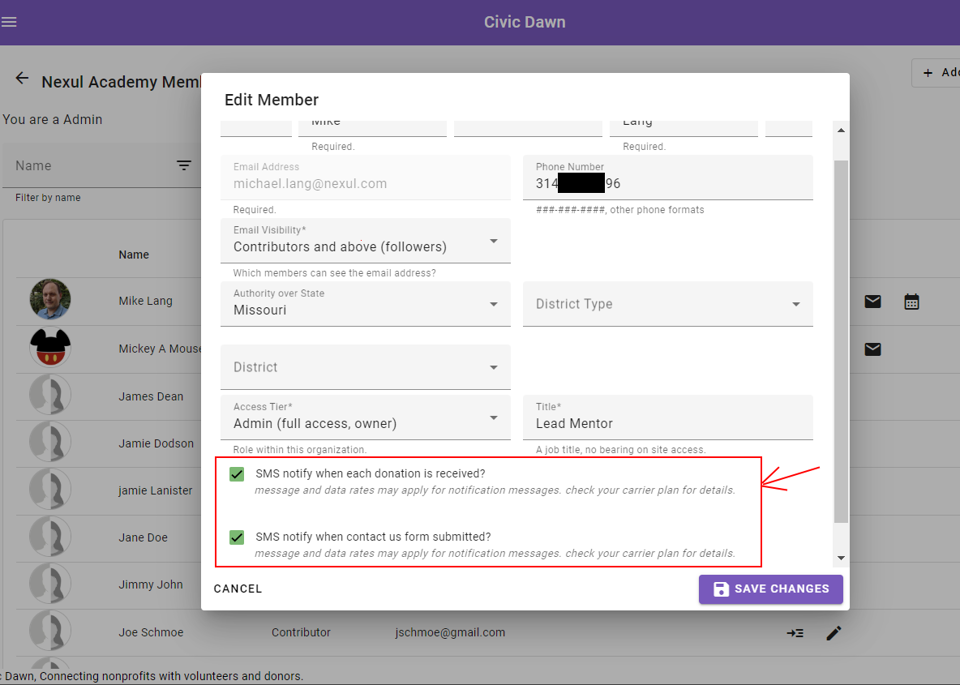 *Member edit dialog, highlighting the SMS notification options
*Member edit dialog, highlighting the SMS notification options